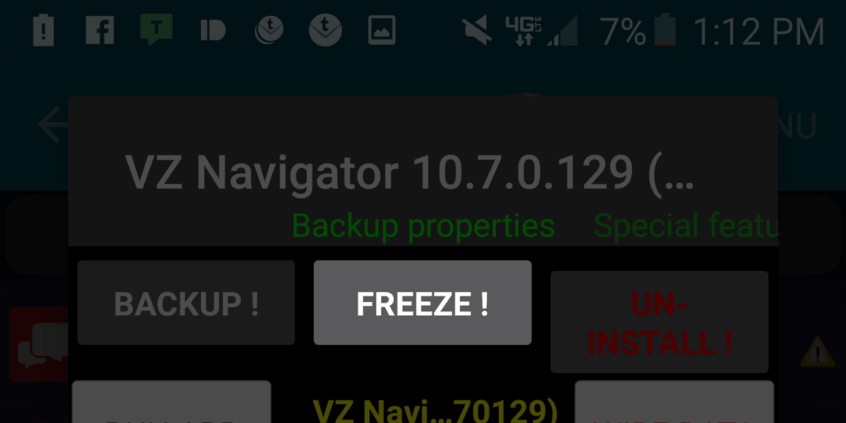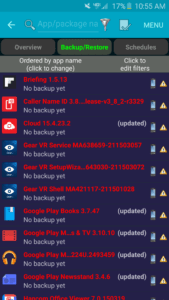Using Titanium Backup to remove bloatware — specifically apps on the Samsung Galaxy S6 bloatware list (below) — you can free up valuable resources on your device. Smartphone manufacturers and wireless service providers tend to add a variety of unnecessary bloatware to the Android operating system. These unwanted apps can run in the background taking up valuable resources for services you don’t use. A variety of tools are available to stop these apps from draining your battery and increase your device’s performance.
Bloatware Removal
If you own a Samsung Galaxy devices, such as the Samsung Galaxy S6 Edge, odds are you paid a pretty penny or signed your name in blood to one of the big wireless service providers. As a result of Samsung Knox, a security service that can detect when locked features on your device are tampered with, rooting your device may not be an option if you don’t want to void your warranty. Without root you cannot use Titanium Backup to de-bloat your device; however, XDA’s Gates Junior developed ‘Debloater‘ — an app for Windows — that can block and disable those pesky apps that came pre-installed apps on your powerful new Android device.
Verizon Samsung Galaxy S6 Edge
Both Verizon and Samsung add a ton of bloatware to the high-end Samsung Galaxy S6 Edge. The most effective method for de-bloating your device requires root and Titanium Backup. If you haven’t installed the OTA 5.1.1 update on your Galaxy S6 Edge, you still have the option to root your device without tripping Knox. While Debloater can disable bloatware on your Galaxy S6 and S6 Edge without root access, I used Titanium Backup v7.3.0 to freeze each of the apps listed in the next section on my rooted Verizon Galaxy S6 Edge G925VVRU1AOE2 running Android version 5.0.2.
Disclaimer
Please use caution when disabling pre-installed apps, or apps you’re not familiar with, as unavailable apps can cause other services to fail. This Samsung Galaxy S6 bloatware list is mostly provided to document the actions I’ve taken. You should always backup your data before making major changes — just in case. Remember, if you trip the Knox counter on a Samsung device, your warranty is VOID.
Using Titanium Backup to Remove Bloatware
The information provided recounts my successful attempt at minimally de-bloating my rooted Verizon Samsung Galaxy S6 Edge on Android 5.0.2 (build G925VVRU1AOE2) using Titanium Backup v7.3.0. Information may vary with different versions and wireless service providers. I take no responsibility for any damage to your device. Don’t remove apps you may use just because I’ve included them on the Samsung Galaxy S6 Bloatware list (below):
Disable Samasung Galaxy S6 Bloatware with Titanium Backup Freeze
To freeze (disable) an app in Titanium Backup, select the “Backup/Restore” tab, tap the name of the app in question (or search for it) and then tap “Freeze!” The following apps were successfully frozen (disabled) using Titanium’s “freeze” feature for installed APKs:
Verizon Galaxy S6 Bloatware List
| App | Version | Purpose | Notes |
| Caller Name ID | 3.8.2 | VZW subscription-based caller ID service. | Prefer free alternatives in the Play Store, e.g.; TrueCaller. |
| Cloud | 15.4.23.2 | VZW cloud storage service. | Prefer alternatives in Play Store, e.g.; Drive, Dropbox, OneDrive. |
| Messages+ | 6.1.1 | Robust messaging app capable of sending SMS via Wi-Fi with cross-device sync. | Really powerful app (considering it’s from VZW) but I prefer alternatives in the Play Store, e.g.; Textra. |
| NFL Mobile | 12.1.126 | Free and paid NFL coverage. | Runs in background. |
| Support & Protection | 4.0.0 | Lost device recovery tool. | Prefer free alternatives in the Play Store, e.g.; Lookout Mobile. |
| Voice Mail | 3.8.24_r1 | VZW subscription-based visual voicemail service. | Prefer free alternatives in the Play Store, e.g; YouMail. |
| VZ Navigator | 10.7.0.129 | VZW subscription-based GPS navigation service. | Prefer free alternatives, e.g.; Google Maps. |
Samsung Galaxy S6 Bloatware List
| App | Version | Purpose | Notes |
| Briefing | 1.5.13 | ‘Briefing’ home screen news feed service based on Flipboard. | Accessible via Samsung’s TouchWiz Home launcher. Prefer standalone alternatives, e.g.; Flipboard or Feedly. |
| Gear VR Service | MA638659-211503057 | Service for Gear VR. | Freeze if you don’t plan to use any Samsung Gear devices. |
| Gear VR SetupWizardStub | MA643030-211503072 | Wizard for Gear VR. | Freeze if you don’t plan to use any Samsung Gear devices. |
| Gear VR Shell | MA421117-211401028 | Shell for Gear VR. | Freeze if you don’t plan to use any Samsung Gear devices. |
| Memo | 2.0.374589 | Note-taking app integrates with S Planner and S Voice. | Prefer alternatives in Play Store, e.g.; OneNote or Evernote. |
| Milk | 1.4.1505186323 | Samsung’s free and subscription-based Milk Music app based on Slacker. | Prefer alternatives in Play Store, e.g.; Spotify. |
| Milk Video | 1.0.4.22.2292 | Samsung’s free and subscription-based Milk Video app. | Prefer alternatives in Play Store, e.g.; YouTube or Vimeo. |
| Music | 6.0.1503161347 | Samsung’s music media player. | Prefer alternatives in Play store, e.g.; Spotify or VLC player. |
| System Updates | 1.0 | Samsung’s Android system update service (Verizon OTA updates). | Freezing this app disables the system update notification prompts requesting you to download and install new OTA updates. Important if you don’t want to accidentally update to 5.1.1 |
| SecurityLogAgent | 3.7.5 | Security Log Agent detects issues and reports via message popup prompts. | Freezing this app stops the repeating “Security Notice: Unauthorized actions have been detected. Restart your phone to undo any unauthorized changes” from displaying. This notice / bug was fixed with OTA updates (which you should avoid installing if you’re rooted) available after 5.0.2. |
| Hancom Office Viewer | 7.0.140319 | Office document file viewer. | Prefer alternatives in Play Store, e.g.; Microsoft Word and Microsoft Excel. |
Google Samsung Galaxy S6 Bloatware List
| App | Version | Purpose | Notes |
| Google Play Books | 3.7.47 | Google Play’s eBook library service. | Prefer alternatives in Play Store, e.g.; Moon+ Reader. |
| Google Play Movies & TV | 3.10.10 | Google Play’s video library service. | Prefer alternatives in Play Store, e.g.; Amazon Video. |
| Google Play Music | 6.2.2224U.2493459 | Google Play’s music library service. | |
| Google Play Newsstand | 3.4.6 | Google Play’s magazine and news library service. | Prefer alternatives in Play Store, e.g.; Feedly or Flipboard. |
More Screenshots of Titanium Backup “Freeze”
- https://www.dropbox.com/s/hlc7m3wf3oudbgm/Screenshot_2016-01-10-10-55-09.png
- https://www.dropbox.com/s/rje8r2el4kk14wv/Screenshot_2016-01-10-10-55-38.png
- https://www.dropbox.com/s/ull0jblwbmh3yxv/Screenshot_2016-01-10-10-55-43.png
- https://www.dropbox.com/s/f3iztemncnfnjmh/Screenshot_2016-01-10-13-12-06.png
I’ve moved on to brighter and better things: the Galaxy Note 8. Needless to say I won’t be posting much more about the S6 Edge.
Which apps have you successfully disabled on the Samsung Galaxy S6 Edge? Did you run into any problems using Titanium backup to remove bloatware on Samsung Galaxy S6 or other devices? Please feel free to comment or contact me if you need an IT consultant.